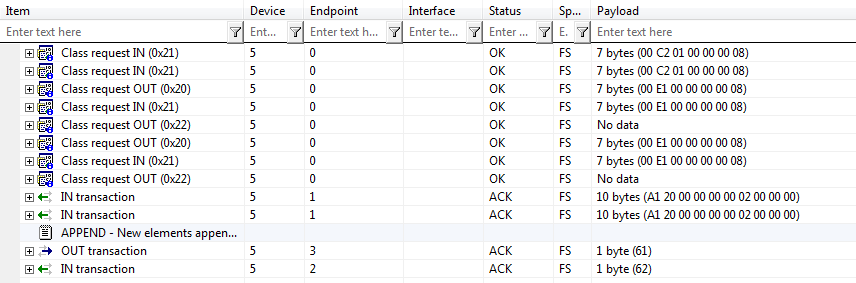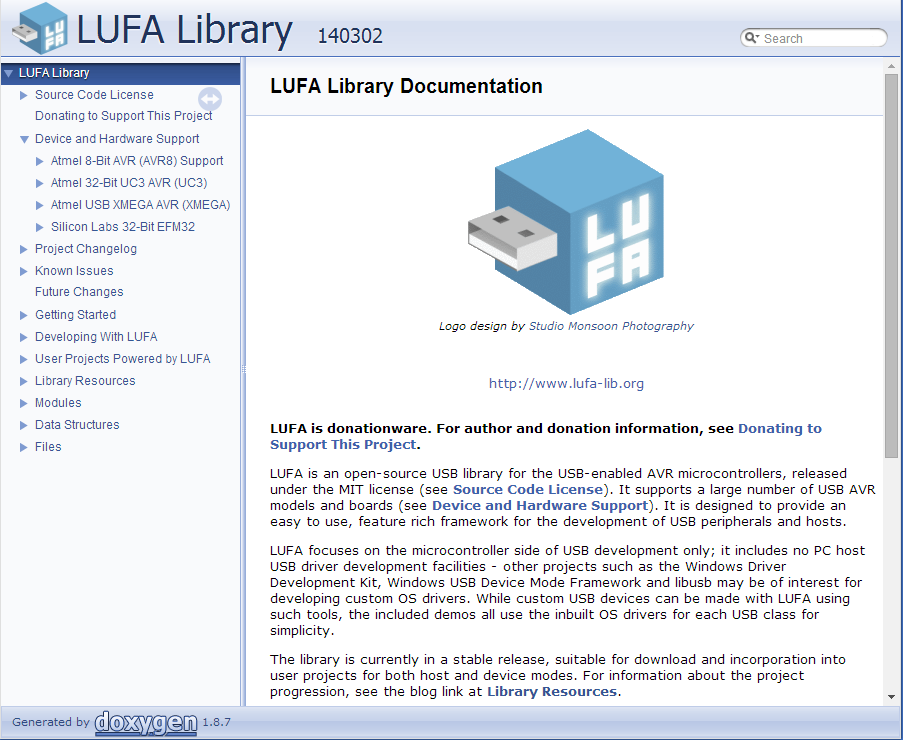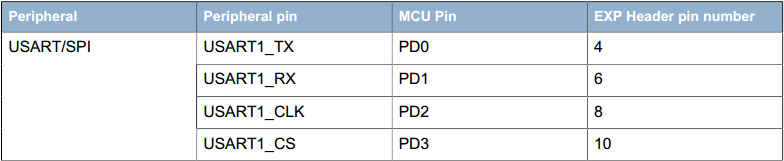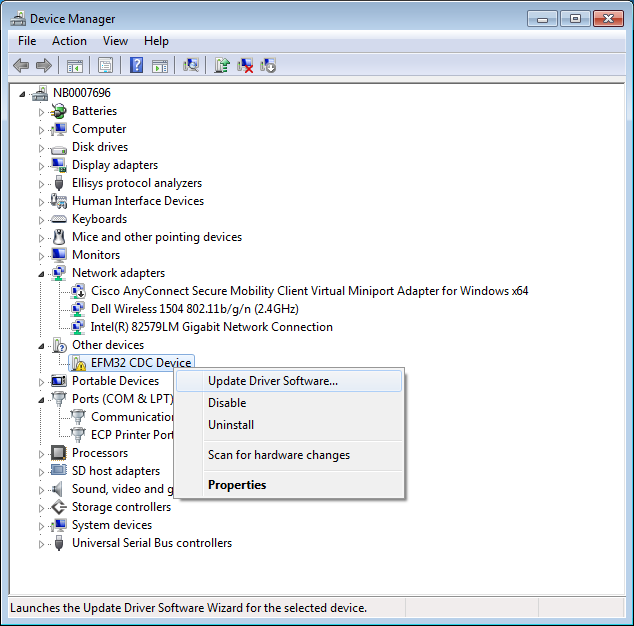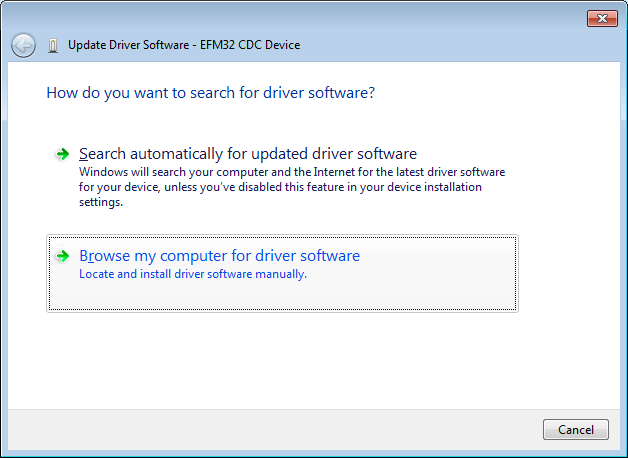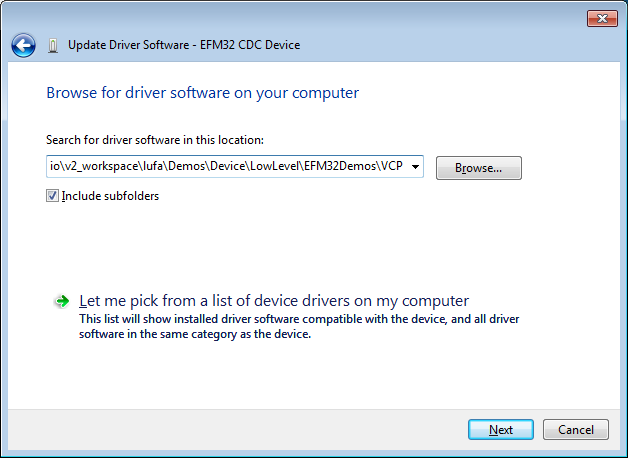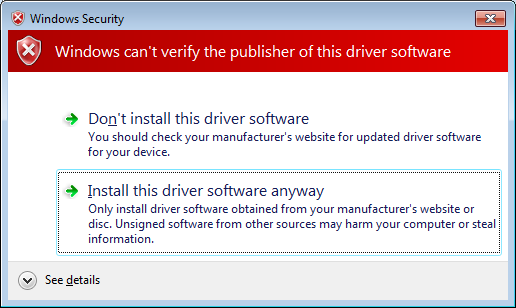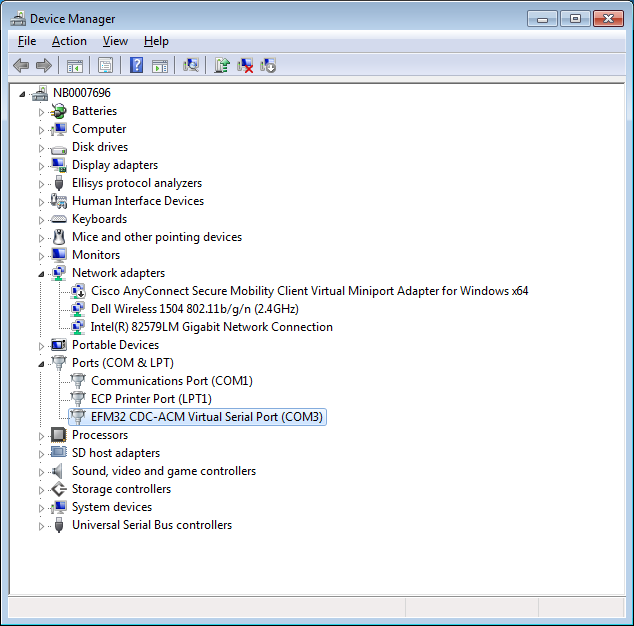This documentation describe how to programming ARM Cortex M3
internal SRAM over SWD(Serial Wire Debug) interface. For this purpose,
something we too know.
·
SWD communication protocol. We need to know Low level timing
requirement, that is foundation to exchange command and data between debugger
and target MCU.
·
Read/write data from/to internal SRAM. We need to know how to
program firmware into desired address, like SRAM(0x20000000). That needs us to
know SW-DAP registers usage. Pass address and data over those registers and
then into internal SRAM.
·
Make code running from SRAM. We need to change vector table
entry from internal flash to SRAM; And SP and PC also needed change to SRAM
location. That need us to know the cortex M3 debug and system registers usage.
We choose Silabs SiM3U167 as target MCU in this implementation.
We implement a high level protocol with python script, it calls Silabs provided
DLL file interface to access Silabs USB Debug Adapter. Also, we provide a
firmware running from C8051F380, it contains a full implementation on both low
level communicating timing and high level programming SRAM protocol.
2. Serial Wire Debug overview
Serial Wire Debug (SWD) is a 2-pin (SWDIO/SWCLK) electrical
alternative JTAG interface that has the same JTAG protocol on top. SWD uses an
ARM CPU standard bi-directional wire protocol, defined in the ARM Debug
Interface v5. This enables the debugger to become another AMBA bus master for
access to system memory and peripheral or debug registers.
The Debug Access Port(DAP) is split into two main control units.
the Debug Port (DP) and the Access Port (AP), and the physical connection to
the debugger is part of the DP. The DAP supports two types of access, Debug
Port (DP) accesses and Access Port (AP)accesses. External device to communicate
directly with Serial Wire Debug Port(SW-DP) over SWDIO/SCLK pins. And SW-DP in
turn can access one or several Access Ports(APs) the give access to the rest of
the system. The MEM-AP is important AP which provide a way to access all memory
and peripheral registers residing on the internal AHB/APB buses.
Figure 1 ARM Debug Interface MEM-AP
Implementation
One of the four registers within the DP is the AP Select
Register, SELECT. This register specifies a particular Access Port, and a bank
of four 32-bit words within the register map of that AP. It enables up to 256
Access Ports to be implemented, and gives access to any one of 16 four-word banks
of registers on the selected AP.
This section gives an overview of the bi-directional operation
of the protocol. It illustrates each of the possible sequences of operations on
the Serial Wire Debug interface data connection.
3.1. Connection and line reset sequence
The SW-DP must use connection sequence of 50 clock cycles with
data = 1. And this sequence is also used as a line reset sequence which
requires 50 consecutive 1s on the data input.
JTAG to SWD switching
SWJ-DP enables either an SWD or JTAG protocol to be used on the
debug port. To do this, it implements a watcher circuit that detects a specific
16-bit selection sequence on the SWDIOTMSpin:
The 16-bit JTAG-to-SWD select sequence is defined to be
0b0111100111100111, MSB first. This can be represented as 16'h79E7 if
transmitted MSB first or 16'hE79E if transmitted LSB first.
The host must read IDCODE register after line request sequence.
This requirement gives confirmation that correct packet frame alignment has
been achieved.
3.2. Successful transaction operation
A successful transaction contains three phases.
·
Host sending an eight-bit write packet request to target.
·
Target response with a three-bit OK acknowledge to host.
·
A 33-bit data phase, either from host or target depends on
write/read operation.
Figure 2 Serial Wire Debug successful write
operation
3.2.1. Packet request phase
The request phase consists of 8 bits. The meaning of each bit in
the request is illustrated below.
·
Start -- A single start bit, with value 1.
·
APnDP -- A single bit, indicating whether the Debug Port or the
Access Port Access Register is to be accessed. 1 for accessing AP.
·
RnW -- A single bit, this bit is 0 for an write access, or 1
for a read access.
·
A[2:3] -- Two bits, giving the A[3:2] address field for the DP or
AP register address.
·
Parity -- A single odd parity bit is made over the APnDP, RnW and
A[2:3] bits. The number of bits set to 1 is odd, then the parity bit is set to
1.
·
Stop -- A single stop bit. In the synchronousSWD protocol this
is always 0.
·
Park -- A single bit, with value 1.
3.2.2. Acknowledge response phase
ACK phase is a three-bit(LSB-first) target to host response.
Three type ACK response.
·
OK Response -- It indicates successful operation, value is b001.
·
WAIT response -- The host must retry the operation later, value is b010.
·
FAULT response -- If the target responds with FAULT, an error has
occurred and one of the sticky bits in CTRL/STAT is set. The host can check the
sticky error bits to see what kind of error has occurred. It must clear the
sticky bits in ABORT register before using any AP commands, because the target
will always respond with FAULT as long as one of the sticky error bits are set.
Value is b100.
3.2.3. Data transfer phase
It contains 32 data bits and 1 parity bit. The The parity check
is made over the 32 data bits. The number of bits set to 1 is odd, then the
parity bit is set to 1.
From figure above,
there is Trn -- Turnaround
period between each phase. Every time the SWDIO changes data direction, a
one-cycle turnaround period is inserted which both sides should ignore. This
means there is always a turnaround period between the request and acknowledge.
On a write request, there is a turnaround period between acknowledge and the
data phase. On a read request there is a a turnaround after the data phase.
4. Serial Write Debug Port(SW-DP) Registers
This section will give a brief overview over the SW-DP
registers.
Table 1 SW-DP registers
Address
|
Read
|
Write
|
0x00
|
IDCODE
|
ABORT
|
0x04
|
CTRL/STAT
|
CTRL/STAT
|
0x08
|
RESEND
|
SELECT
|
0x0C
|
RDBUFF
|
N/A
|
4.1. The Identification Code Register, IDCODE
IDCODE register
provides a identification information about SW-DP. On the EFM32 or SiM3U
devices with a Cortex-M3 or Cortex-M4 core this register should read
0x2BA01477. For devices with a CortexM0+ core the register should read
0x0BC11477.
4.2. The AP Abort Register, ABORT
ABORT register main
purpose is to force a DAP abort, and on a SW-DP it is also used to clear error
and sticky flag conditions. Here are the bit assignments of AP Abort register.
Table 2 ABORT register bit assignments
Bits
|
Function
|
Description
|
[31:5]
|
-
|
Reserved
|
[4]
|
ORUNERRCLR
|
Write 1 to this bit to clear the STICKYORUN
overrun error flag to 0.
|
[3]
|
WDERRCLR
|
Write 1 to this bit to clear the WDATAERR
write data error flag to 0
|
[2]
|
STKERRCLR
|
Write 1 to this bit to clear the STICKYERR
sticky error flag to 0.
|
[1]
|
STKCMPCLRa
|
Write 1 to this bit to clear the STICKYCMP
sticky compare flag to 0.
|
[0]
|
DAPABORT
|
Write 1 to this bit to generate a DAP abort.
This aborts the current AP transaction. Do this only if the debugger has
received WAIT responses over an extended period.
|
You might want to find what caused the flag to be set to 1.
Typically:
·
For the STICKYCMP or STICKYERR flag, you must find which location was accessed to cause
the flag to be set to 1.
·
For the WDATAERR flag, you must resend the corrupted data.
·
For the STICKYORUN flag, you must find which DP or AP transaction caused the
overflow. You then have to repeat your transactions from that point.
4.3. The Control/Status Register, CTRL/STAT
CTRL/STAT register
provides control of the DP and status information about the DP.
Figure 3 Control/Status Register bit
assignments
·
Bit [28] CDBGPWRUPREQ is the signal from the debug interface to the power
controller, used to request the system power controller to fully power-up and
enable clocks in the debug power domain.
·
Bit [30] CSYSPWRUPREQ is the signal from the debug interface to the power
controller, used to request the system power controller to fully power-up and
enable clocks in the system power domain.
The debugger must write a 1 to the CDBGPWRUPREQ and CSYSPWRUPREQ
bits before using the AHB-AP. The STICKYERR bit is set if an error is returned
by a AP transaction. While the STICKYERR bit is set any SWD request will return
a FAULT response. To clear the STICKYERR bit, use the ABORT register.
4.4. The AP Select Register, SELECT
SELECT register
specifies a particular Access Port, and a bank of four 32-bit words within the
register map of that AP. It enables up to 256 Access Ports to be implemented,
and gives access to any one of 16 four-word banks of registers on the selected
AP.
Table 3 Bit assignments for the AP Select
Register, SELECT
Bits
|
Function
|
Description
|
[31:24]
|
APSEL
|
Selects the current AP.
|
[7:4]
|
APBANKSEL
|
Selects the active four-word register bank
on the current AP
|
4.5. The Read Buffer, RDBUFF
RDBUFF register return
the result of a previous read, without initiating a new AP transaction.
If you require the value from an AP register read, that A read
of the DP Read Buffer must be followed.
5. Memory Access Port(MEM-AP) Registers
A MEM-AP provides a DAP with access to a memory subsystem. Since
memory, peripherals and debug components are all memory mapped, the MEM-AP can
be used to both program and debug Cortex M3.
Table 4 MEM-AP registers
Address
|
Bank
|
Function
|
Description
|
0x00
|
0x00
|
CSW
|
Control/Status Word Register
|
0x04
|
0x00
|
TAR
|
Transfer Address Register
|
0x0C
|
0x00
|
DRW
|
Data Read/Write Register
|
0xFC
|
0x0F
|
IDR
|
Identification Register
|
5.1. Control/Status Word (CSW) Register
CSW register
configures and controls accesses through the MEM-AP to or from a connect memory
system.
Table 5 Bit assignments for the MEM-AP
Control/Status Word Register, CSW
Bits
|
Function
|
Description
|
[30:24]
|
Prot
|
Bus access protection control. This field
enables the debugger to specify protection flags for a debug access.
|
[5:4]
|
AddrInc
|
Address auto-increment and packing mode.
|
[2:0]
|
Size
|
b000: 8 bits; b001: 16 bits; b010: 32 bits
|
5.2. The Transfer Address Register (TAR)
TAR register holds
the memory address to be accessed. The contents of TAR can be incremented
automatically on a successful DRW access with b01 set in AddrInc field of CSW register.
5.3. The Data Read/Write Register (DRW)
DRW register is used
to either write or read from the address held in TAR. To write a value to an
internal memory address, first write the address to the TAR register, then
write the value to DRW. To read a memory address, first write the address to
TAR, then read the value in DRW.
5.4. The Identification Register, (IDR)
IDR register
identifies the Access Port. To read this register, the APBANKSEL field should
be set to 0xF. And then IDR register can be read with address 0x0C(ADDR[3:2] =
b11). The IDR register should return the value 0x24770011 on devices with a
Cortex-M3 or Cortex-M4 core. On devices with a Cortex-M0+ it should return
0x0477003
6. Debug and system Registers
This section will go through the Cortex M3 Debug registers. With
debug registers, we can set core into halt mode and can change core registers,
like SP or PC.
Table 6 Debug and system registers
Address
|
Name
|
Description
|
0xE000EDF0
|
DHCSR
|
Debug Halting Control and Status Register
|
0xE000EDF4
|
DCRSR
|
Debug Core Register Selector Register
|
0xE000EDF8
|
DCRDR
|
Debug Core Register Data Register
|
0xE000EDFC
|
DEMCR
|
Debug Exception and Monitor Control Register
|
0xE000ED0C
|
AIRCR
|
Application Interrupt and Reset Control
Register
|
6.1. Debug Halting Control and Status
Register, DHCSR
DHCSR register
controls halting debug. Halting debug is enabled when C_DEBUGEN is set to 1.
Table 7 DHCSR bit assignments
Bits
|
Name
|
Function
|
[31:16]
|
DBGKEY
|
Debug key: A debugger must write 0xA05Fto
this field to enable write accesses to bits [15:0], otherwise the processor
ignores the write access.
|
[16]
|
S_REGRDY
|
A handshake flag for transfers through the
DCRDR: 0 = There has been a write to the DCRDR, but the transfer is not
complete; 1 = The transfer to or from the DCRDR is complete.
|
[0]
|
C_DEBUGEN
|
Halting debug enable bit: 1 = Enabled
|
6.2. Debug Core Register Selector Register, DCRSR
DCRSR register
provides debug access to the ARM core registers, special-purpose registers, and
Floating-point extension registers. A write to DCRSR specifies the resister to
transfer.
Table 8 DCRSR bit assignments
Bits
|
Name
|
Function
|
[16]
|
REGWnR
|
0 = read; 1= write
|
[6:0]
|
REGSEL
|
Specifies the ARM core register,
special-purpose register, or Floating-point extension register, to transfer:
R0-R12, SP, LR, DebugReturnAddr, xPSR, MSP, PSP, etc.
|
DebugReturnAddress is the address of the first instruction to be
executed on exit from Debug state.
6.3. Debug Core Register Data Register, DCRDR
DCRDR register
provides debug access to ARM core register, special-purpose registers,and
Floating-point extension registers. The DCRDR is the data register for these
accesses.
Use of DCRSR and DCRDR
·
To transfer a data word to an ARM core register, special-purpose
register, orFloating-point extension register, a debugger:
o Writes the required
word to DCRDR.
o Writes to the DCRSR,
with the REGSEL value indicating the required register, and the REGWnR bit as 1
to indicate a write access. This write clears the DHCSR S_REGRDY bit to 0.
o If required, polls
DHCSR until DHCSR.S_REGRDY reads-as-one. This shows that the processor has
transferred the DCRDR value to the selected register.
·
To transfer a data word from an ARM core register,
special-purpose register, or Floating-point extension register, a debugger:
o Writes to the DCRSR,
with the REGSEL value indicating the required register, and the REGWnR bit as 0
to indicate a read access. This write clears the DHCSR.S_REGRDY bit to 0.
o Polls DHCSR until
DHCSR.S_REGRDY reads-as-one. This shows that the processor has transferred the
value of the selected register to DCRDR.
o Reads the required
value from DCRDR.
6.4. Debug Exception and Monitor Control
Register, DEMCR
DEMCR register manages
vector catch behavior and DebugMonitor handling when debugging. Bits [23:16]
provide DebugMonitor exception control. Bits [15:0] provide Debug state,
halting debug, control.
Table 9 DEMCR bit assignments
Bits
|
Name
|
Function
|
[10]
|
VC_HARDERR
|
Enable halting debug trap on a HardFault
exception
|
[9]
|
VC_INTERR
|
Enable halting debug trap on a fault
occurring during exception entry or exception return.
|
[8]
|
VC_BUSERR
|
Enable halting debug trap on a BusFault
exception.
|
[7]
|
VC_STATERR
|
Enable halting debug trap on a UsageFault
exception caused by a state information error, for example an Undefined
Instruction exception.
|
[6]
|
VC_CHKERR
|
Enable halting debug trap on a UsageFault
exception caused by a checking error, for example an alignment check error.
|
[5]
|
VC_NOCPERR
|
Enable halting debug trap on a UsageFault
caused by an access to a Coprocessor.
|
[4]
|
VC_MMERR
|
Enable halting debug trap on a MemManage
exception.
|
[0]
|
VC_CORERESET
|
Enable Reset Vector Catch. This causes a
Local reset to halt a running system.
|
Vector catch is the mechanism for generating a debug event and
entering Debug state when a particular exception occurs. Vector catching is
only supported by halting debug.
6.5. Application Interrupt and Reset Control
Register, AIRCR
AIRCR register sets or
returns interrupt control data.
Table 10 AIRCR bit assignments
Bits
|
Name
|
Function
|
[31:16]
|
VECTKEY
|
Vector Key. Register writes must write
0x05FAto this field, otherwise the write is ignored.On reads, returns 0xFA05.
|
[15]
|
ENDIANNESS
|
0 = Little endian; 1 = Big endian
|
[10:8]
|
PRIGROUP
|
Priority grouping
|
[2]
|
SYSRESETREQ
|
Writing 1 to this bit asserts a signal to
the external system to request a Local reset.
|
[1]
|
VECTCLRACTIVE
|
Writing 1 to this bit clears all active
state information for fixed and configurable exceptions.
|
[0]
|
VECTRESET
|
Writing 1 to this bit causes a local system
reset.
|
This section demonstrate step by step how to programming
internal SRAM over SWD.
Before suing the SW-DP an initialization sequence must be
performed to establish communication and bring the SW-DP to a know state.
·
Send more than 50 SWCLKTCK cycles with SWDIOTMS=1. This ensures
that both SWD and JTAG are in their reset states.
·
Send the 16-bit JTAG-to-SWD select sequence on SWDIOTMS
·
Send more than 50 SWCLKTCK cycles with SWDIOTMS=1. This ensures
that if SWJ-DP was already in SWD mode, before sending the select sequence, the
SWD goes to line reset.
·
Perform a READID to validate that SWJ-DP has switched to SWD
operation.
Before programming internal SRAM, the ARM Cortex M3 should first
be reset and halted. It gets the core and peripherals into a know state and
prohibit the core from accidentally running partial code while writing the
program.
There debug and system registers and one Silabs extent AP
register CHIPAP_CTRL1 are used for this purpose. CHIPAP_CTRL1 address = 0x1,
APSEL = 0x0A. bit 3 core_reset_ap, To hold the CortexM3 core in reset this bit
should be written to one.
The process is as follow:
·
Write 0x08 to CHIPAP_CTRL1.
·
Write 0xA05F0001 to DHCSR, which halting debug enabled.
·
Write 0x01 to DEMCR. This enable Reset Vector Catch.
·
Write 0xFA050004 to AIRCR. This reset the core.
·
Write 0x00 to CHIPAP_CTRL1.
Now the core will be halted on first instruction and all
peripherals and registers will have their reset value.
7.3. Memory and core register access.
·
Set 32 bit width and auto increment in CSW register.
·
Write memory address in TAR register
·
Access DRW register for read/write data.
Here is the python script example
def swd_write_mem(uda, address, data_ws, length):
# Auto increment addresses
uda.QueueWrite(DP_SELECT,
MEMAP_BANK_0)
uda.QueueWrite(MEMAP_CSW,
0x23000012)
uda.QueueWrite(MEMAP_TAR,
address)
for x in
range (0, length):
uda.QueueWrite(MEMAP_DRW,
data_ws[x])
uda.StartTransfers()
def swd_read_mem(uda, address, length):
data_ws = []
# Auto increment addresses
uda.QueueWrite(DP_SELECT,
MEMAP_BANK_0)
uda.QueueWrite(MEMAP_CSW,
0x23000012)
uda.QueueWrite(MEMAP_TAR,
address)
for x in
range (0, length):
uda.QueueRead(MEMAP_DRW)
data_ws.append(uda.StartTransfers()[0])
return data_ws
7.3.2 Access core registers
Read:
·
Set 32 bit width in CSW register
·
Write DCRSR address into TAR register.
·
Write core register index Rn into DRW register.
·
Write DCRDR address into TAR register.
·
Read core register value from DRW register.
Write:
·
Set 32 bit width in CSW register
·
Write DCRDR address into TAR register.
·
Write core value into DRW register.
·
Write DCRSR address into TAR register.
·
Write core register index Rn and REGWnR = 1 into DRW register.
Here is the python script example
def swd_write_core_register(uda, n, val):
uda.QueueWrite(DP_SELECT,
MEMAP_BANK_0)
uda.QueueWrite(MEMAP_CSW,
0x23000002)
uda.QueueWrite(MEMAP_TAR,
DCRDR)
uda.QueueWrite(MEMAP_DRW,
val)
uda.StartTransfers()
uda.QueueWrite(MEMAP_TAR,
DCRSR)
uda.QueueWrite(MEMAP_DRW,
n | (1 << 16))
uda.StartTransfers()
def swd_read_core_register(uda, n):
uda.QueueWrite(DP_SELECT,
MEMAP_BANK_0)
uda.QueueWrite(MEMAP_CSW,
0x23000002)
uda.QueueWrite(MEMAP_TAR,
DCRSR)
uda.QueueWrite(MEMAP_DRW,
n)
uda.StartTransfers()
uda.QueueWrite(MEMAP_TAR,
DCRDR)
uda.QueueRead(MEMAP_DRW)
val = uda.StartTransfers()[0]
return val
7.3.3 Programming firmware into internal SRAM
The process is followed
·
Read firmware from disk.
·
Write firmware into internal SRAM by swd_write_mem() function.
·
Read back firmware by swd_read_mem() to verify the integrity.
·
Update vector table entry in 0xe000ed08 to SRAM start position 0x20000000.
·
Update R15(PC) with reset vector address. It locates at second
word position in firmware.
·
Update R13(SP) with stack address defined in first word in
firmware.
·
Exist debug mode by writing 0xA05F0000 into DHCSR register.
Here is the python script example
f = open("sim3u1xx_USBHID_ram.bin",mode = 'rb')
data = f.read()
swd_write_mem(uda, 0x20000000, data, len)
.
.
.
swd_write_mem(uda, 0xe000ed08, 0x20000000, 1)
swd_write_core_register(uda, 15, data[1]& 0xFFFFFFFE)
swd_write_core_register(uda, 13, data[0])
write_AHB(uda, DHCSR, 0xA05F0000)
Then we can see firmware runs from internal SRAM.
·
Adi5 ARM Debug Interface v5 Architecture Specification.
·
Adi51 ARM Debug Interface v5 Architecture Specification ADIv5.1
Supplement.
·
Cm3trm Cortex-M3 Revision r2p1 Technical Reference Manual
·
ARMv7-M ARMv7-M Architecture Reference Manual
·
CoreSight DAP-Lite CoreSight DAP-Lite Technical Reference Manual
The MIT License (MIT)
Permission is hereby granted, free of charge, to any person
obtaining a copy of this software and associated documentation files (the
"Software"), to deal in the Software without restriction, including
without limitation the rights to use, copy, modify, merge, publish, distribute,
sub-license, and/or sell copies of the Software, and to permit persons to whom
the Software is furnished to do so, subject to the following conditions:
The above copyright notice and this permission notice shall be
included in all copies or substantial portions of the Software.
THE SOFTWARE IS
PROVIDED "AS IS", WITHOUT WARRANTY OF ANY KIND, EXPRESS OR IMPLIED,
INCLUDING BUT NOT LIMITED TO THE WARRANTIES OF MERCHANTABILITY, FITNESS FOR A
PARTICULAR PURPOSE AND NONINFRINGEMENT. IN NO EVENT SHALL THE AUTHORS OR
COPYRIGHT HOLDERS BE LIABLE FOR ANY CLAIM, DAMAGES OR OTHER LIABILITY, WHETHER
IN AN ACTION OF CONTRACT, TORT OR OTHERWISE, ARISING FROM, OUT OF OR IN
CONNECTION WITH THE SOFTWARE OR THE USE OR OTHER DEALINGS IN THE SOFTWARE.